How to Add Unpacked Chrome Extension
Hello World,
Here we will learn about adding an unpacked chrome extension.
So let's know first, what is "Unpacked Chrome Extension" and "Packed Chrome Extension"?
1-Unpacked Chrome Extension: A source/codebase with the directory structure for chrome extension, is known as an Unpacked Chrome extension.
2-Packed Chrome Extension: A file having extension "crx" with it is known as a packed chrome extension.
For Example:
MyChromeExtension.crx is a packed chrome extension, whereas all the codebase with directory structure is an unpacked chrome extension.
Okay,
So why we do packing of extension ?. Well, its very simple, for easiness to its users. Just like as we do create "jar" file (container for the bunch of classes) which could be easily used.
packing converts all codebase(which may include several files) into a single unit, and it makes it handy.
So let's start with #HOW_TO_ADD_UNPACKED_CHROME_EXTENSION...
You have to just follow these 3 Steps:
1- Open Menu Option of your Chrome browser (":" Button on top right corner) and select for the Extension as shown in the picture.
Menu > More Tools > Extensions
2- Click on the "Load Unpack Extension" button (top left corner), and a "browse for folder" window will appear, just select the root folder of your Extension (Extension Codebase folder)
3- Click on "Okay" button of the "browse for the folder", and if your codebase has a correct structure (according to the chrome), then you will see your extension at the top on the list.
That was it.
I hope you have learned something from this article.
Thanks for the reading.
Do comment if you want to know more about this or development of a chrome extension.



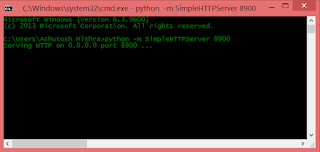
Comments
Post a Comment