Jenkins Pipeline
Hello World,
Since we know, what is Jenkins and how to use it So let's talk about its plugin called "Jenkins Pipeline". If you missed the blog post about the Jenkins then you can access and read from here.
What is it?
Official definition:
--------------------------------------------------------------
Where to and Who can use?
Area of use: Since Jenkins is a DevOps tool, which can automate the repetitive tasks on any machine, so anyone who does the repetitive technical task on a system can use this.
--------------------------------------------------------------
How to use?
Requirements: Obviously, You have to have a Jenkins server, because Jenkins pipeline is a set of plugins which runs in Jenkins server.
Installation steps: During the installation, you must select the pipeline plugin to install it. You can also install these plugin after the Jenkins server installation.
Just search for these plugins under Jenkins > Manage Jenkins > Manage Plugins: "Build Pipeline"
Configurations for the job: On each Jenkins Pipeline job, there are two ways to configure:
1- Pipeline Script
2- From "Jenkinsfile" DSL file
--------------------------------------------------------------
What are the Advantages?
- It helps in tracking the stages(jobs)
- We can combine multiple jobs into one job
- We can trigger a job based on some job
- We can track multiple jobs in a single job
--------------------------------------------------------------
Further Resources:
- https://jenkins.io/doc/book/pipeline/
- https://jenkins.io/doc/book/pipeline/syntax/#
--------------------------------------------------------------
To be Continued ...
Since we know, what is Jenkins and how to use it So let's talk about its plugin called "Jenkins Pipeline". If you missed the blog post about the Jenkins then you can access and read from here.
What is it?
Official definition:
Jenkins Pipeline (or simply "Pipeline" with a capital "P") is a suite of plugins which supports implementing and integrating continuous delivery pipelines into Jenkins.Explanation: So from the above official definition, we can conclude that Jenkins pipeline helps us to integrate multiple jobs into one Jenkins job and since all job are interconnected(which also known as Stage) so we can get the job outcome for those, based on that we can take further decision. So overall, It helps us to track the multiple stages.
Where to and Who can use?
Area of use: Since Jenkins is a DevOps tool, which can automate the repetitive tasks on any machine, so anyone who does the repetitive technical task on a system can use this.
--------------------------------------------------------------
How to use?
Requirements: Obviously, You have to have a Jenkins server, because Jenkins pipeline is a set of plugins which runs in Jenkins server.
Installation steps: During the installation, you must select the pipeline plugin to install it. You can also install these plugin after the Jenkins server installation.
Just search for these plugins under Jenkins > Manage Jenkins > Manage Plugins: "Build Pipeline"
Configurations for the job: On each Jenkins Pipeline job, there are two ways to configure:
1- Pipeline Script
2- From "Jenkinsfile" DSL file
--------------------------------------------------------------
What are the Advantages?
- It helps in tracking the stages(jobs)
- We can combine multiple jobs into one job
- We can trigger a job based on some job
- We can track multiple jobs in a single job
--------------------------------------------------------------
Further Resources:
- https://jenkins.io/doc/book/pipeline/
- https://jenkins.io/doc/book/pipeline/syntax/#
--------------------------------------------------------------
To be Continued ...
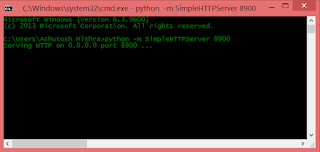
Comments
Post a Comment