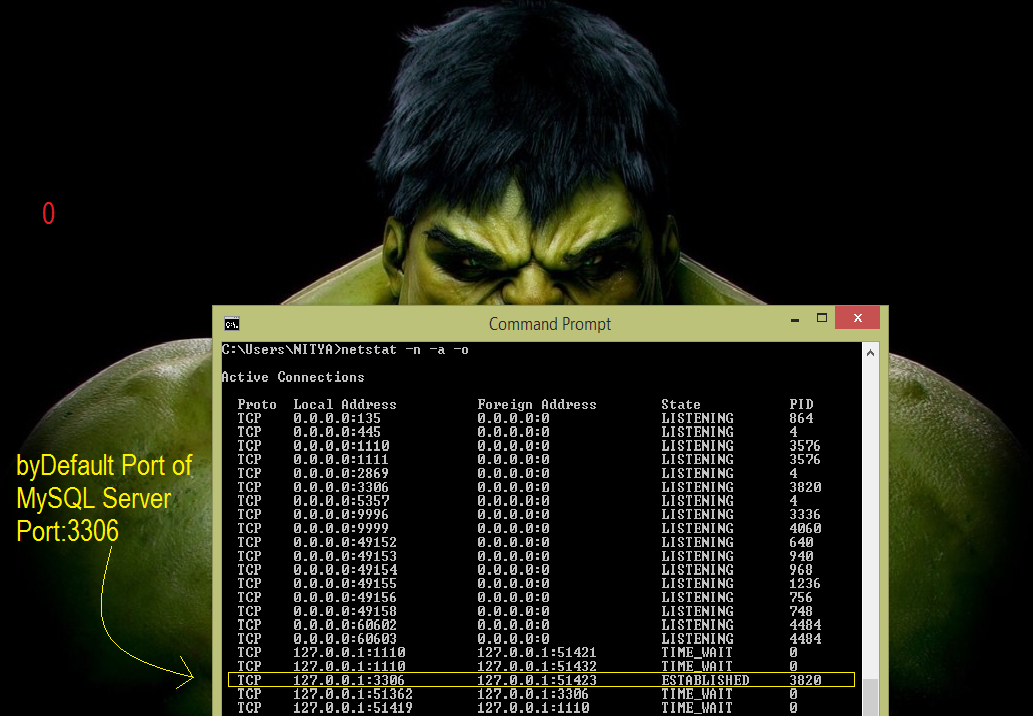JSP Database Connectivity with MySQL

Hi Folks, Steps for Creating Connection with MySQL and JSP 1- Download MySQL Driver Jar file and paste it to: > c:\Program Files\java\jre1.8.0\lib\ext\ 'driver'.jar > Tomcat_Server_Location\lib\ 'driver'.jar 2- Write your code to connect 3- Output and thats all. you are set to go. Note: Here in step 2 image, i wrote code for displaying data on the console but you can write you own code to display data on the webpage.